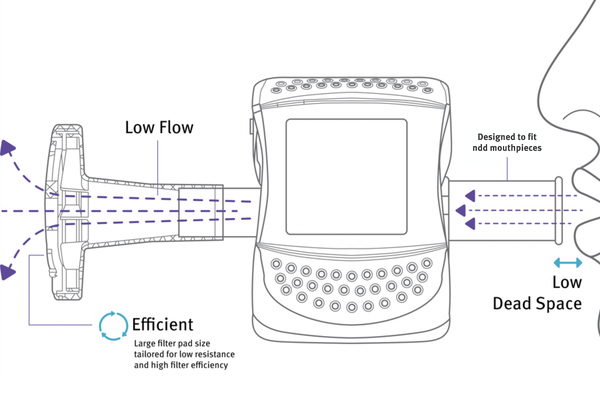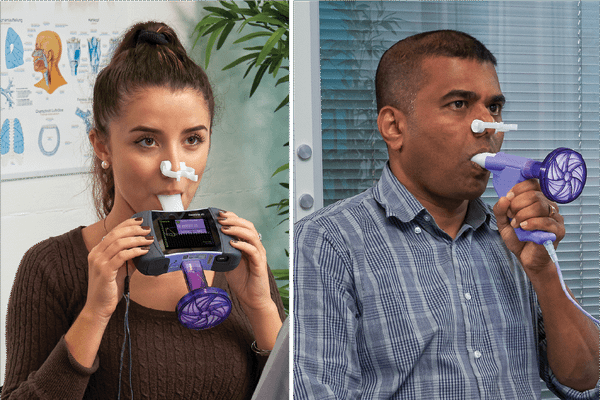EasyOne Filter

The EasyOne Filter was uniquely designed to ensure highly accurate test measurements when adding a filter to ndd spirometry products.
The EasyOne Filter keeps the ambient environment clean while the ndd mouthpiece protects from cross-contamination.
The EasyOne Filter meets the 2019 ATS/ERS spirometry standards for accuracy.
Optimal fit for minimal resistance, while still providing high quality test results.
Highlights
- Keeps the ambient environment clean for patients and healthcare professionals
- Low resistance for high-quality spirometry
- Optimal filter efficiency and accuracy
- Unique technology (patent pending)
Technical specifications
Filter properties #
Tested at Nelson Labs (US)
- Bacterial Filtration Efficiency (BFE): 99.99%
- Viral Filtration Efficiency (VFE): 99.99%
Filter pad material #
- Electrostatic fibres
Dead space #
- ≤ 60ml
Resistance #
- ≤ 1.5cm H2O
Waveform test #
- Passes ISO 26782 waveform testing required by ATS/ERS (2019)
Downloads
 Brochures
Brochures

 Certificates
Certificates

FAQs
What ndd products is the EasyOne Filter compatible with?
The EasyOne Filter FT is compatible with the FlowTube for EasyOne Air and EasyOne Sky. The EasyOne Filter SP is compatible with the Spirette for Easy on-PC.
Can I reuse the EasyOne Filter?
No, the ndd EasyOne Filter is a single-patient use product.
How do you attach the EasyOne Filter FT?
Leave the wrapper of the ndd FlowTube wrapped around the mouthpiece (see image) to insert the FlowTube into your EasyOne Air. Then, with the wrapper still in place, attach the EasyOne Filter FT to the FlowTube. Ensure that the FlowTube and the EasyOne Filter FTare fully inserted. The EasyOne Filter FT is to be used only with the EasyOne Air. You can watch the instructional video here.
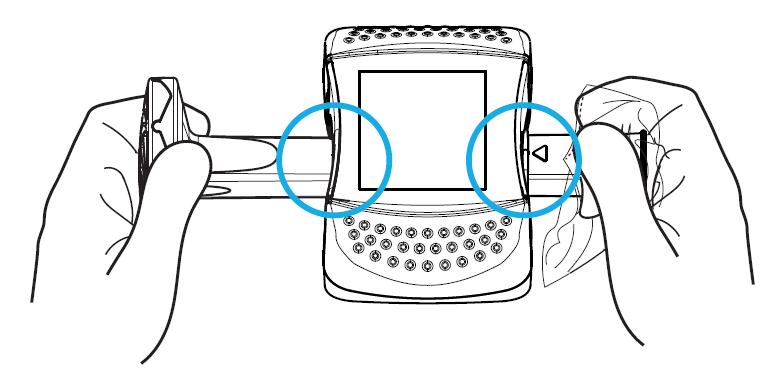
How do you attach the EasyOne Filter SP?
Leave the wrapper of the ndd Spirette wrapped around the mouthpiece (see image) to insert the Spirette into your Easy on-PC. Then, with the wrapper still in place, attach the EasyOne Filter SP to the Spirette. Ensure that the Spirette and the EasyOne Filter SPare fully inserted. The EasyOne Filter SP is to be used only with the Easy on-PC. You can watch the instructional video here.
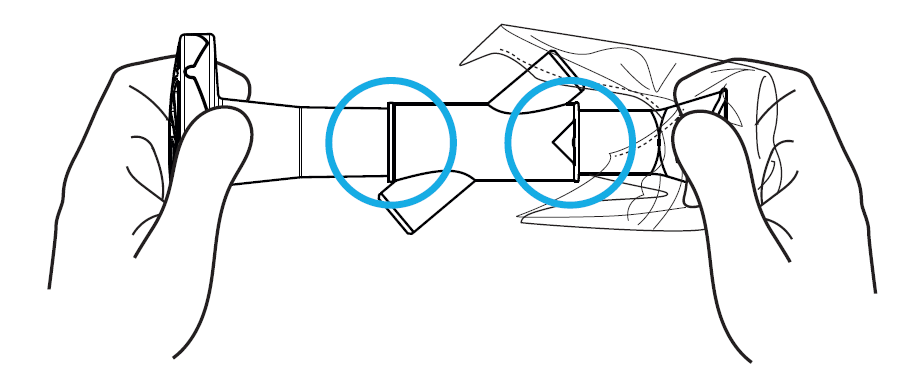
Is the EasyOne Filter compatible with other PFT devices?
No, the EasyOne Filter is compatible with the ndd EasyOne Air, EasyOne Sky and Easy on-PC spirometers.
Which software is compatible with the EasyOne Filter?
You can find the compatible software here. Please note that when using the ndd EasyOne Filter, you must set the use of a filter as default for performing tests and calibration checks. You must also confirm the use of a filter before every test and calibration check. The compatible firmware/software is optimally tailored for use with the EasyOne Filter.
Why is the EasyOne Filter placed at the end of the ndd mouthpiece?
The ndd EasyOne Filter is placed at the end of the breathing mouthpiece to minimize resistance and dead space in order to ensure optimal spirometry accuracy.
Do I need a filter to avoid cross-contamination?
ndd breathing mouthpieces (Spirette and FlowTube) are designed to prioritize hygiene and the safe reuse of ndd devices by avoiding cross-contamination among patients. The EasyOne Filter helps to keep the ambient environment clean for technicians and other patients (transmission from patient to patient by sharing a device).
Compatibility
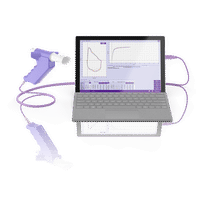

Easy on-PC
PC spirometer


EasyOne Air
Portable & PC spirometer

EasyOne Sky New
Redefining spirometry with Buddy