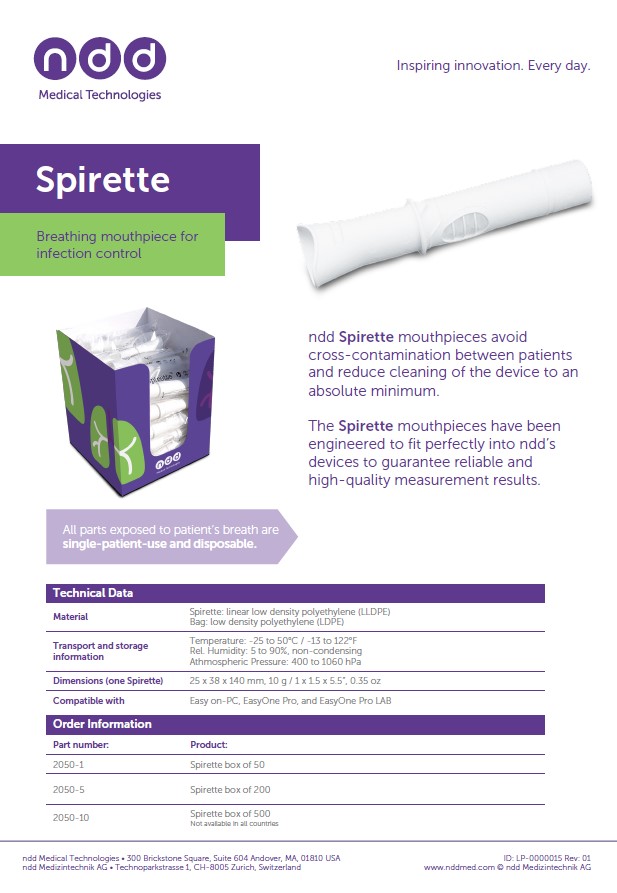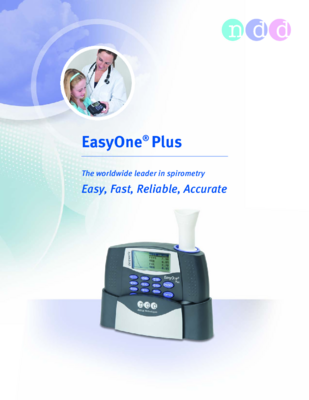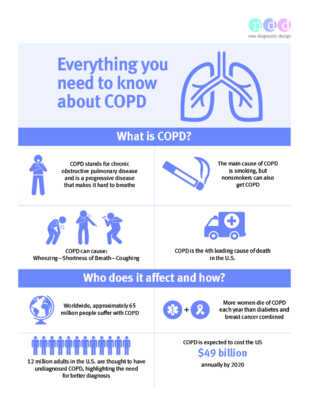EasyOne World/Plus
Downloads
 Application Notes
Application Notes

 Brochures
Brochures

FAQs
Which predicted or normal values are supported?
You can find the product specification on the respective product pages. The specification contains a list of all supported normal values.
To get more detailed information about the supported parameters, age range, ethnicities and height range of each supported predicted set, please click here.
What is BTPS and how is it used?
BTPS Correction is used to convert flow and volume measured at ambient conditions to the conditions within the lungs. Ambient conditions are called ATP (ambient temperature, pressure); the conditions within the lungs are called BTPS (body temperature, pressure, water vapor saturated).
Click here for more information.
What do I do when the EasyOne displays Self-Test Error #49?
This error is usually a communication error shown while printing. It means something wasn’t quite ready. Typically, it is best to clear the error by hitting 1 then 3 then 5 on the keypad and to try again. Most Self-Test errors can be cleared and investigated with the code 1-3-5.
Why doesn't the EasyOne recognize my printer?
The EasyOne only works with a limited set of printers because it uses specific, aging Print Command Languages. Please check to see if your printer is on the Printer Compatibility List. If your printer is listed but the spirometer still won’t work, verify that the printer is not in error mode and check all points of connection with the EasyOne.
How can I improve my connection from my EasyOne to my computer or printer?
There are a few points that can be checked and improved. The EasyOne uses two AA batteries and, when these get low, communication may falter. Fresh batteries are best. Also, the 9-pin contacts on the bottom of the EasyOne and Cradle may oxidize. Polish these with an alcohol swab to clean them. Finally, the USB ports may be damaged. Check the cradle and printer or computer for signs of wear and try a new USB cord. The EasyOne uses a common type A/B USB cord.
How do I create a PDF from an EasyOne?
You will need to use our software. You can download EasyWare 2013, which was created for the EasyOne, and use a PDF writer like CutePDF to activate PDF options, or you can use EasyConnect and create a PDF through the Report menu on a test synchronized to that program.